The Training that Fortifies Your Organization Against Ransomware
Maximize your online protection, minimize your stress — with our comprehensive, ease-to-use cybersecurity training for your team. For the price of just a handful of Pumpkin Spice Lattes, you can secure a year’s access our top-notch ransomware training.
or
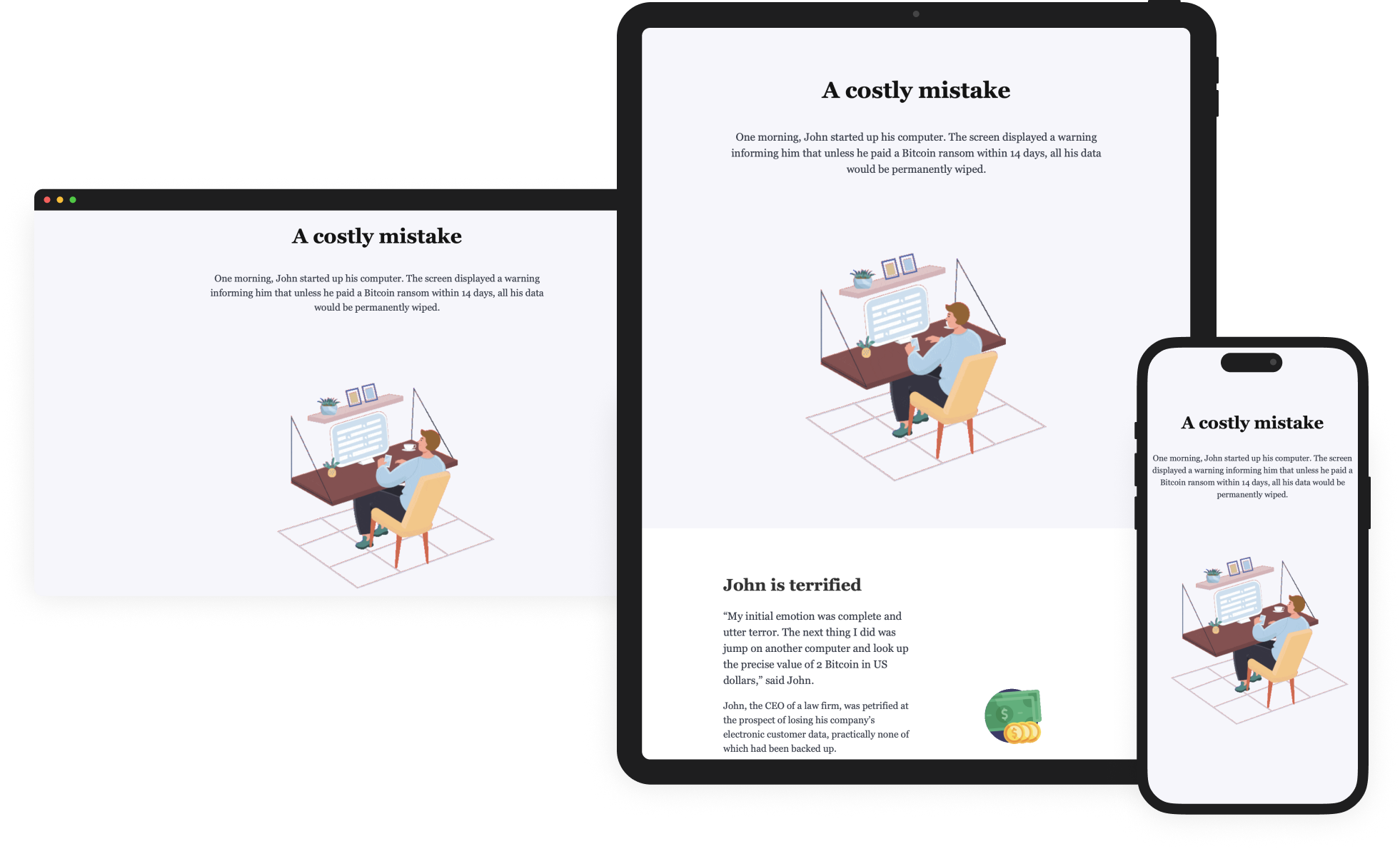
How it works
Discover the Inner Workings of Our Training Program
Content
23 well crafted lessons
Our training offers concise, impactful lessons on ransomware defense, blending reading materials with interactive simulations and quizzes, to equip employees with practical skills in identifying and responding to cyber threats.
Delivery
Content sent by e-mail
Duration
1 year learning process
12x Reading Lessons
Our Reading Lessons delve deep into the world of ransomware, presenting everything employees need to know through beautifully laid-out content, enriched with animations. These lessons cover a wide range of topics, from the basics of ransomware to advanced prevention strategies. Designed to be both informative and visually engaging, they ensure a comprehensive understanding of ransomware threats, fostering a strong foundation for cyber resilience in the workplace.
12x Quizzes
Our quizzes are tailored to complement each reading lesson, offering a brief yet effective tool for reinforcing key concepts. We test understanding immediately after each module, ensuring that crucial cybersecurity principles are not just learned, but effectively retained. Designed to be engaging and insightful, they provide immediate feedback, helping learners to identify areas for improvement and solidify their knowledge in real-time
11x Interactive Lessons
Users are immersed in real-life cyberattack scenarios, guided to identify and remember key warning signs. This repeat learning approach reinforces their ability to recognize and respond to actual threats effectively. Interactive lessons simulate potentially dangerous emails, websites, and text messages, providing a realistic environment for users to learn threat recognition.
What you’ll learn
Unlock Your Business Potential with Our Range of Solutions
Lesson 1: A costly mistake
Lesson 2: What is ransomware?
Your team will gain a concise yet comprehensive understanding of ransomware and its impact. This session covers the basics of what ransomware is, how it typically infiltrates systems, and its potential consequences for businesses. It’s designed to provide a solid foundation of knowledge, ensuring employees can recognize the threat and understand the importance of preventive measures in cybersecurity.
Lesson 3: Malicious emails
Employees will learn the critical skills needed to spot and handle potential email threats. This lesson covers the common signs of a malicious email, such as unusual sender addresses, urgent or threatening language, and unexpected attachments or links. Employees will also learn the importance of checking email headers and being wary of emails asking for personal or financial information.
Lesson 4: Malicious websites
This is a lesson designed to enhance awareness about dangerous online destinations. It delves into how to identify such websites, the risks they pose, and the tactics they use to deceive users. The lesson also provides tips on safe browsing practices and how to verify the authenticity of a website, equipping the team with essential skills to navigate the internet securely.
Lesson 5: Ransomware red flags
It teaches your team to identify early warning signs of a potential ransomware attack. It covers the subtle yet critical indicators that often precede an attack, training participants to be vigilant and proactive in recognizing these red flags.
Lesson 6: Ransomware red flags - part 2
It builds on the foundational knowledge from the previous lesson. It delves deeper into advanced and less obvious signs of ransomware threats, enhancing your team’s ability to detect and respond to sophisticated attack strategies. This lesson equips learners with valuable insights into recognizing potential dangers and taking proactive measures to protect their data and systems.
Lesson 7: 6 tips to avoid a ransomware infection
This training session focuses on practical strategies for preventing ransomware infections. It emphasizes proactive measures and habits that can significantly reduce the risk of a ransomware attack, ensuring your team is well-equipped to maintain a strong cybersecurity posture in their daily operations.
Lesson 8: How to know if you’re infected?
This lesson is dedicated to helping individuals recognize the signs of a ransomware infection. It outlines key indicators such as unusual computer behavior, inaccessible files, and ransom messages. By understanding these signs, individuals can quickly identify a breach and initiate appropriate response measures, minimizing potential damage and expediting recovery processes.
Lesson 9: Should you pay the ransom?
It explores the complex decision-making process following a ransomware attack, by discussing the implications and potential consequences of paying a ransom, including the ethical, legal, and security aspects. The lesson aims to provide insights and guidance on how to evaluate the situation and make informed decisions while considering the organization’s policies and the broader impact of such actions.
Lesson 10: The types of ransomware
This lesson delves into the various forms that ransomware can take. It educates about different ransomware categories, from encrypting and locker types to scareware. It aims to broaden the understanding of how these types differ in their attack methods and effects, enhancing the ability to identify and respond to specific ransomware threats. This knowledge is crucial for implementing targeted defense strategies against the diverse range of ransomware attacks.
Lesson 11: Responding to a ransomware attack
Your team will learn immediate and effective actions to take when faced with a ransomware incident. It covers critical first steps, communication protocols, and how to limit the impact of the attack. The course also guides on involving relevant authorities and cybersecurity professionals, offering a clear pathway for navigating through the aftermath of an attack efficiently and with minimal damage.
Interactive 1: The speeding ticket
In this interactive lesson, participants are presented with a scenario involving a seemingly real-life email about a speeding ticket. The email, however, is a cleverly disguised attempt to spread ransomware through a malicious link. Participants will engage with the email, learning to spot the subtle clues that indicate its true nature.
Interactive 2: The booking confirmation
Users are presented with a scenario involving an email about a booking confirmation. The email is designed to mimic a common business communication but is actually a fraudulent attempt to spread ransomware through a clickable link. Participants will analyze the email, learning to identify red flags such as sender credibility, language used, and the hidden dangers of engaging with links in unsolicited emails.
Interactive 3: The raise
Your team encounters an email supposedly about a raise, which turns out to be a disguised ransomware threat. The session focuses on identifying the signs that reveal its fraudulent nature, despite its appealing subject. It emphasizes critical observation skills, such as examining email authenticity and the risks of downloading attachments from unknown or unexpected sources. This practical scenario sharpens awareness and response tactics against such cunning cyber-attack strategies.
Interactive 4: The IT department
Users face a realistic scenario in this interactive module where they receive an email purportedly from the IT department. The email, however, is a sophisticated fake designed to spread ransomware through a link leading to a harmful executable. The lesson teaches users to critically evaluate such emails, even when they appear to come from trustworthy internal sources. It highlights the importance of verifying the authenticity of the email and the potential dangers of downloading files from unverified links, sharpening users’ skills in identifying and avoiding these types of cyber threats.
Interactive 5: The e-mail thread
In this interactive session, your team engages with a scenario involving an email thread that seems legitimate but is actually a setup for a ransomware attack. The email appears as part of an ongoing conversation and encourages downloading an infected attachment. This exercise teaches users to be cautious even with familiar email threads, emphasizing the need for vigilance when downloading attachments, especially in seemingly ongoing discussions. The lesson aims to sharpen the ability to spot and react to hidden cybersecurity threats in everyday email communications.
Interactive 6: The shared document
Participants encounter an email mimicking a notification from a popular file-sharing website. It prompts the download of a document, which is actually a ruse to spread ransomware. This session focuses on teaching caution when interacting with file-sharing platforms, especially when the file originates from an unexpected source. The goal is to enhance users’ ability to discern genuine sharing requests from cleverly disguised cyber threats
Interactive 7: The software updates
Your team is presented with a webpage that closely resembles a legitimate site offering software updates. However, the URL is slightly altered, and the site is a façade for spreading ransomware through what appears to be routine downloads. The focus of this session is on the importance of verifying URLs and the authenticity of websites before downloading anything. It highlights how seemingly harmless activities like software updates can be manipulated by cybercriminals, equipping users with the skills to identify and avoid such deceptive tactics.
Interactive 8: The unsecure connection
The lesson highlights the risks of unsecured connections and the potential for downloading ransomware from seemingly trustworthy websites. It emphasizes the importance of secure browsing practices and the need to verify the authenticity of websites before engaging with them, equipping participants with the skills to detect and respond to such deceptive cyber threats.
Interactive 9: The fake website
The lesson underscores the risks associated with fake websites and the potential for downloading ransomware from such deceptive sources. It emphasizes the need for cautious web browsing and verifying the authenticity of websites before interacting with them, empowering participants with the skills to recognize and protect themselves against these types of cyber threats
Interactive 10: The unexpected download
This scenario demonstrates the potential risks of websites triggering unanticipated downloads. The lesson encourages users to exercise caution and emphasizes the importance of being proactive in managing downloads, even from seemingly benign webpages. It aims to equip participants with the skills to respond effectively to unforeseen downloading attempts and maintain their cybersecurity
Interactive 11: The text message
The lesson focuses on recognizing and safely responding to unexpected text messages, emphasizing the importance of not engaging with unfamiliar or suspicious senders. It equips your team with the skills to identify and protect themselves against phishing threats through text messages in real-world scenarios.
Final Lesson - Ransomware recap
This concluding session serves as a comprehensive recap, solidifying and reinforcing all the key concepts covered in previous modules. It revisits crucial strategies for ransomware prevention, detection, and response, ensuring a thorough understanding and retention of the essential cybersecurity skills. The session is designed to cement the training’s learnings, equipping participants with the confidence and competence to apply their knowledge effectively in real-world scenarios.